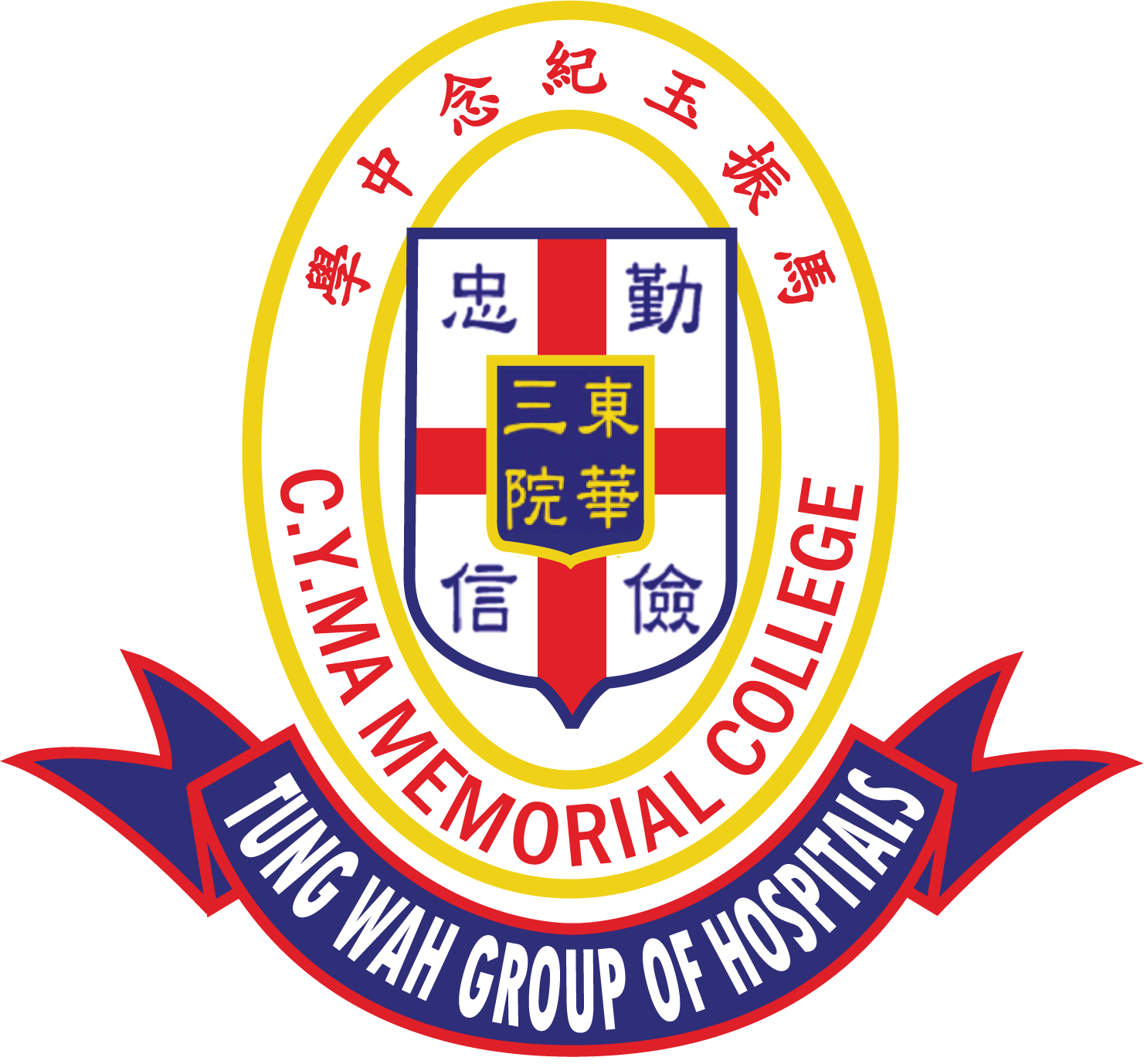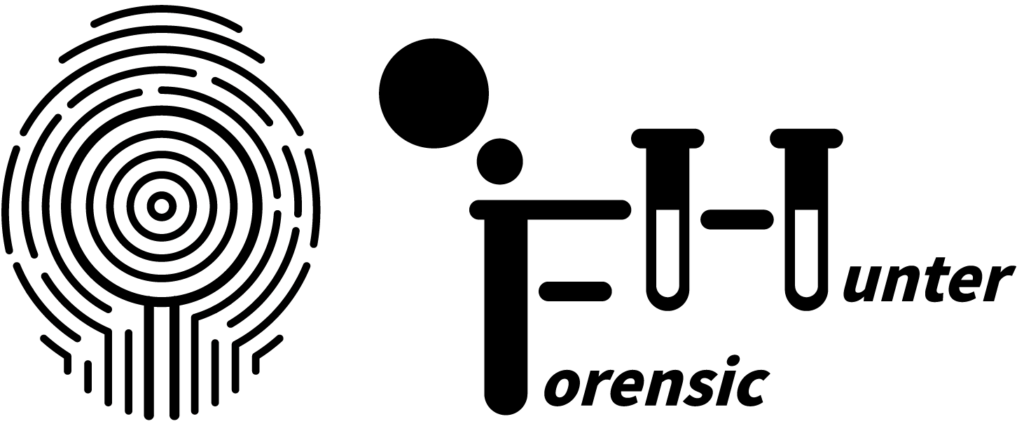Homework List

Please check your homework list through Google Classroom https://classroom.google.com
OR download Google Classroom APP
Android phone/tablet iPhone / iPad
Please login with school Google account.
If you are currently in Mainland China
Please log in to eClass intranet https://intranet.cyma.edu.hk, click “eService -> eHomework” to check the homework list.
Should you have any enquiries, please seek help from your Computer Subject teacher / class teacher.
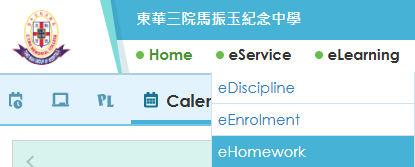
Internet Accounts
Our school provides the following internet / cloud accounts:
- Google (use Google services, e.g. Gmail、Google Drive、Google Docs)
- Microsoft 365 (use Microsoft Office, with 100GB OneDrive cloud storage space)
- AppleID (free 200GB iCloud storage space, please login with your school Google account)
Username: 6-digit student id@cyma.edu.hk
Password: Please enquire with Computer Subject teacher / Class teachers
Bring-Your-Own-Device scheme (BYOD) scheme
Applicable to F1 – F5 students in 2025-2026 academic year.
Typing practice platform
Applicable to S1 students
Practice English typing: open Google Chrome browser, visit https://typing.com
Practice Chinese typing / do Chinese typing homework: visit fcjonline website https://fcjonline.com
Assess your typing speed / Typing Examination: browser CETyping platform, https://cetyping.com
For detail of login accounts, please enquire with your Computer Subject teacher.